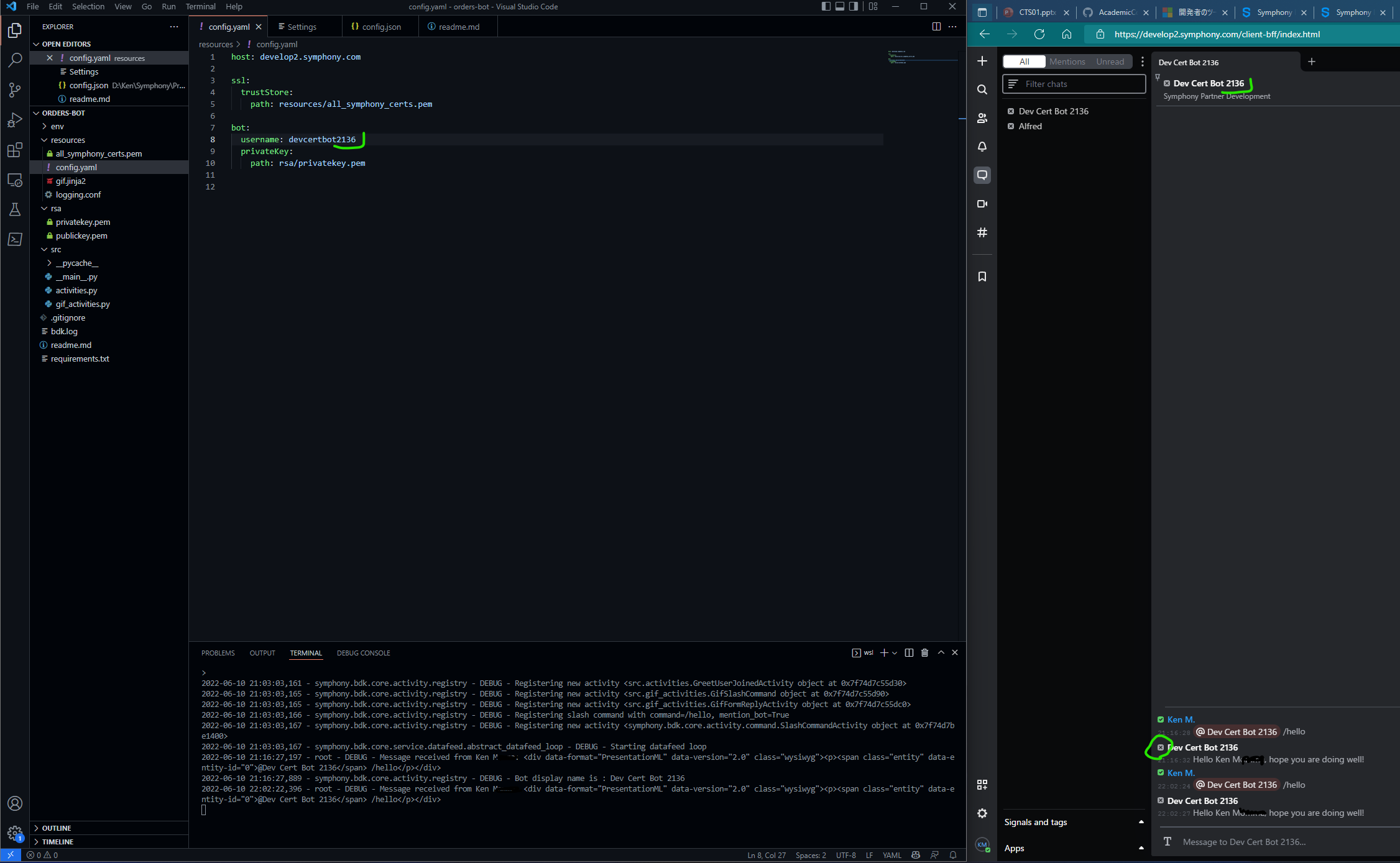Bot Presence Issue on Python BDK
Developing Bots using BDK for Python: Demo: Dev Cert Bot XXXX online status is not GREEN (ONLINE) but works.
Hi,
Starting up the demo bot from chatper 4, runs fine. It looks good and replies with teh @mention followed by /command but the bot's online status at the Symphony App is off line with a grey box.
is there another way to verify the online status of the bot apart from the user icon? what are the dependencies of getting the bot status to be updated properly?
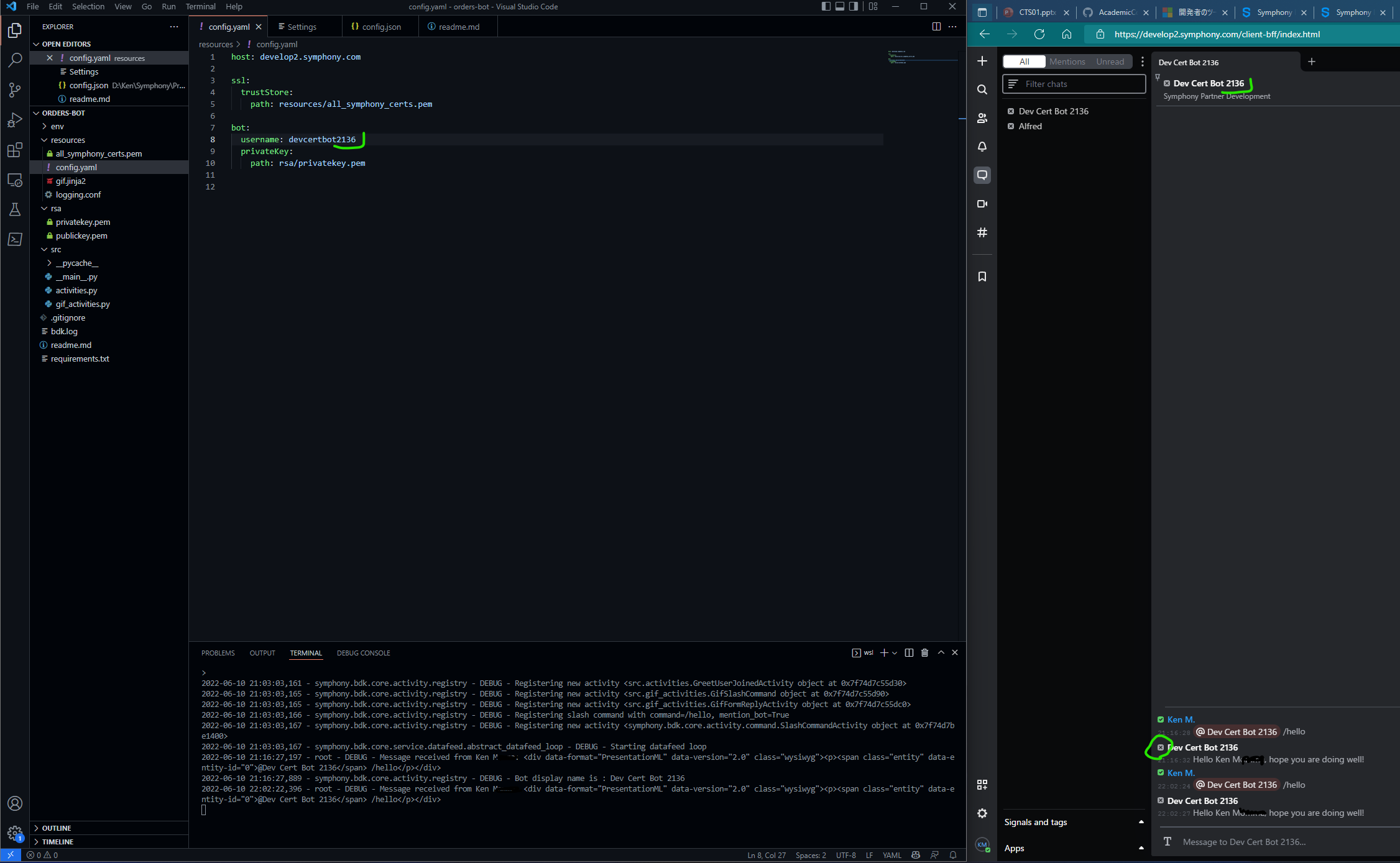
Hi,
Starting up the demo bot from chatper 4, runs fine. It looks good and replies with teh @mention followed by /command but the bot's online status at the Symphony App is off line with a grey box.
is there another way to verify the online status of the bot apart from the user icon? what are the dependencies of getting the bot status to be updated properly?
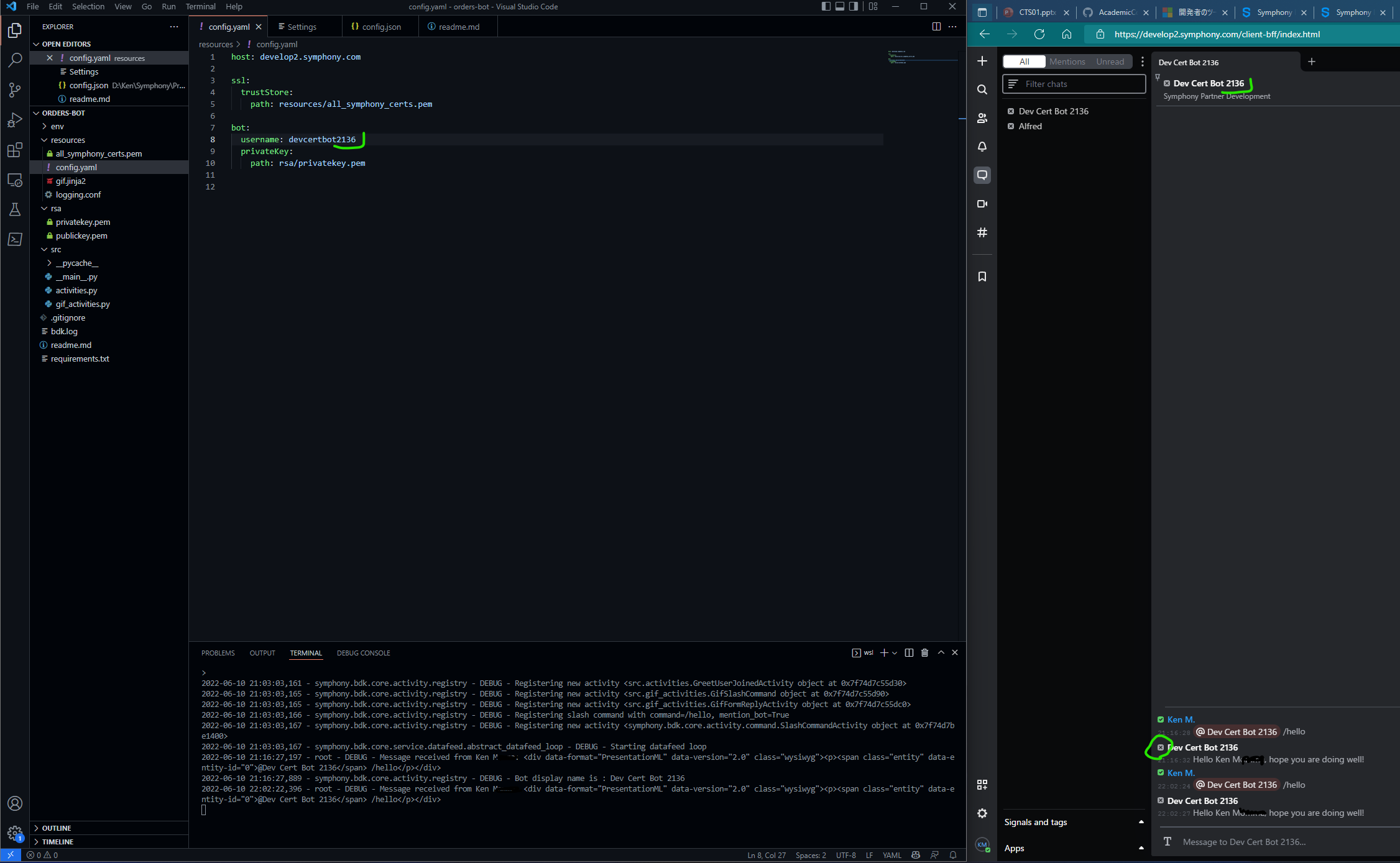
#win11
#developingbotsusingbdkforpython
#botstatus
#python
#vscode
Developing Bots using BDK for Python: Demo: Dev Cert Bot XXXX online status is not GREEN (ONLINE) but works.
Developing Bots using BDK for Python: Demo: Dev Cert Bot XXXX online status is not GREEN (ONLINE) but works.
Hi,
Starting up the demo bot from chatper 4, runs fine. It looks good and replies with teh @mention followed by /command but the bot's online status at the Symphony App is off line with a grey box.
is there another way to verify the online status of the bot apart from the user icon? what are the dependencies of getting the bot status to be updated properly?
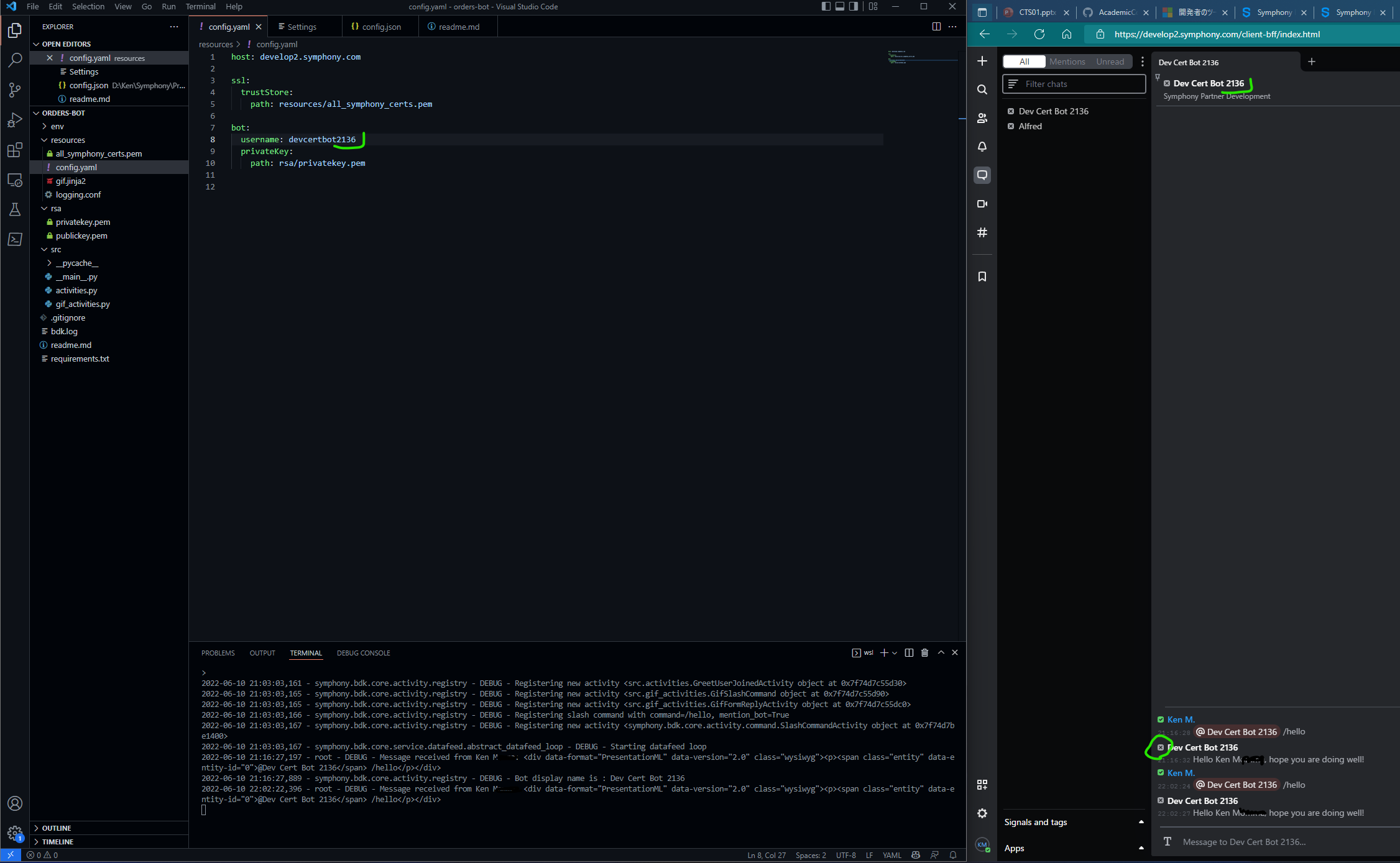
Hi,
Starting up the demo bot from chatper 4, runs fine. It looks good and replies with teh @mention followed by /command but the bot's online status at the Symphony App is off line with a grey box.
is there another way to verify the online status of the bot apart from the user icon? what are the dependencies of getting the bot status to be updated properly?
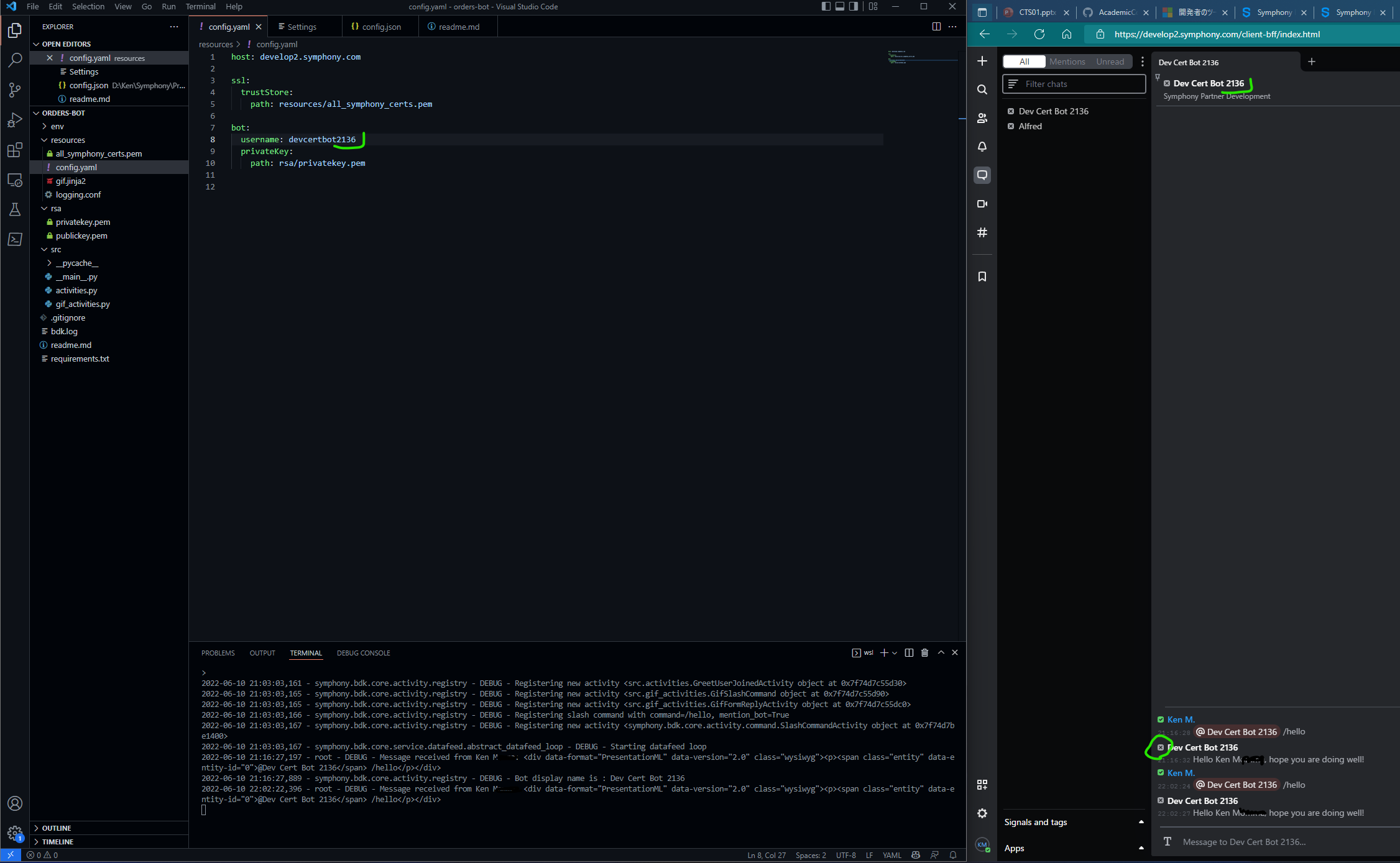
#question
Developing Bots using BDK for Python: Demo: Dev Cert Bot XXXX online status is not GREEN (ONLINE) but works.
Hi,
Starting up the demo bot from chatper 4, runs fine. It looks good and replies with teh @mention followed by /command but the bot's online status at the Symphony App is off line with a grey box.
is there another way to verify the online status of the bot apart from the user icon? what are the dependencies of getting the bot status to be updated properly?