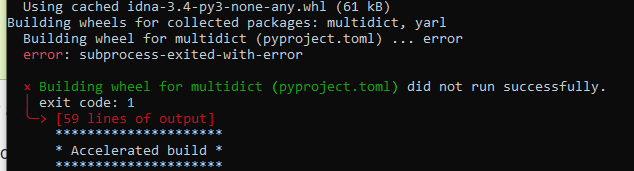Hi Vinay,
Many thanks for your reply . I did all the above but still not working for me.
I updated pip and "Microsoft C++ Build Tools"
I believe the modules in the requirements cannot be sucessfully installed using Python 3.11
It seems like python 3.8 can allow sucessful installation.
However, because the virtual envenronment (env) is automatically created by the bot Generator as below using python 3.11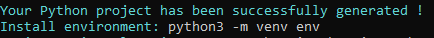
Any attempt to install the modules in the requirements file will fail because the Python version in the generated virtual environment is not pyhton 3.8
Can you please try the installation using python 3.11 and see if it works.
If not could you please provide a possible workaround.
A side question is: how do you stop a bot that is running?
Many thanks for your help.
gcc -fno-strict-overflow -Wsign-compare -DDYNAMIC_ANNOTATIONS_ENABLED=1 -DNDEBUG -fcf-protection -fexceptions -fcf-protection -fexceptions -fcf-protection -fexceptions -fPIC -I/usr/include/python3.12 -c multidict/_multidict.c -o build/temp.linux-x86_64-cpython-312/multidict/_multidict.o -O2 -std=c99 -Wall -Wsign-compare -Wconversion -fno-strict-aliasing -pedantic multidict/_multidict.c:1:10: fatal error: Python.h: No such file or directory 1 | #include "Python.h" | ^~~~~~~~~~ compilation terminated. error: command '/usr/bin/gcc' failed with exit code 1 [end of output]note: This error originates from a subprocess, and is likely not a problem with pip.
ERROR: Failed building wheel for multidict
depends on your operating system, wanted to point out i was on Linux,
I had a problem with multidicts, same basic error but for a different application - i found your post and wanted to add this incase anyone else stumbles upon it and finds some relevance for any time spent.
using this command worked for me and i was able to run the command again with success.
fixed it
sudo dnf install python3-devel
or fixed it
sudo apt-get install python3-devel
hope it helped
- alex