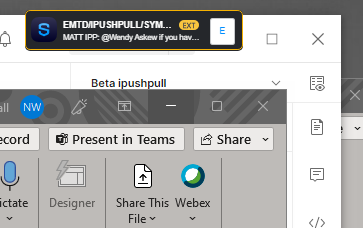Hi Neil,
Thank you for your question,
The notification you are referring to are from the Symphony Desktop Application (SDA). The notification prompt is usually configured from the 'Settings' --> 'Notifications' menu options.
The notifications are usually controlled by the operating system configuration on the computer. However, using the SDA 'Notifications' menu options mentioned above, you can toggle the following option to see whether the notification goes to the size you were expecting.
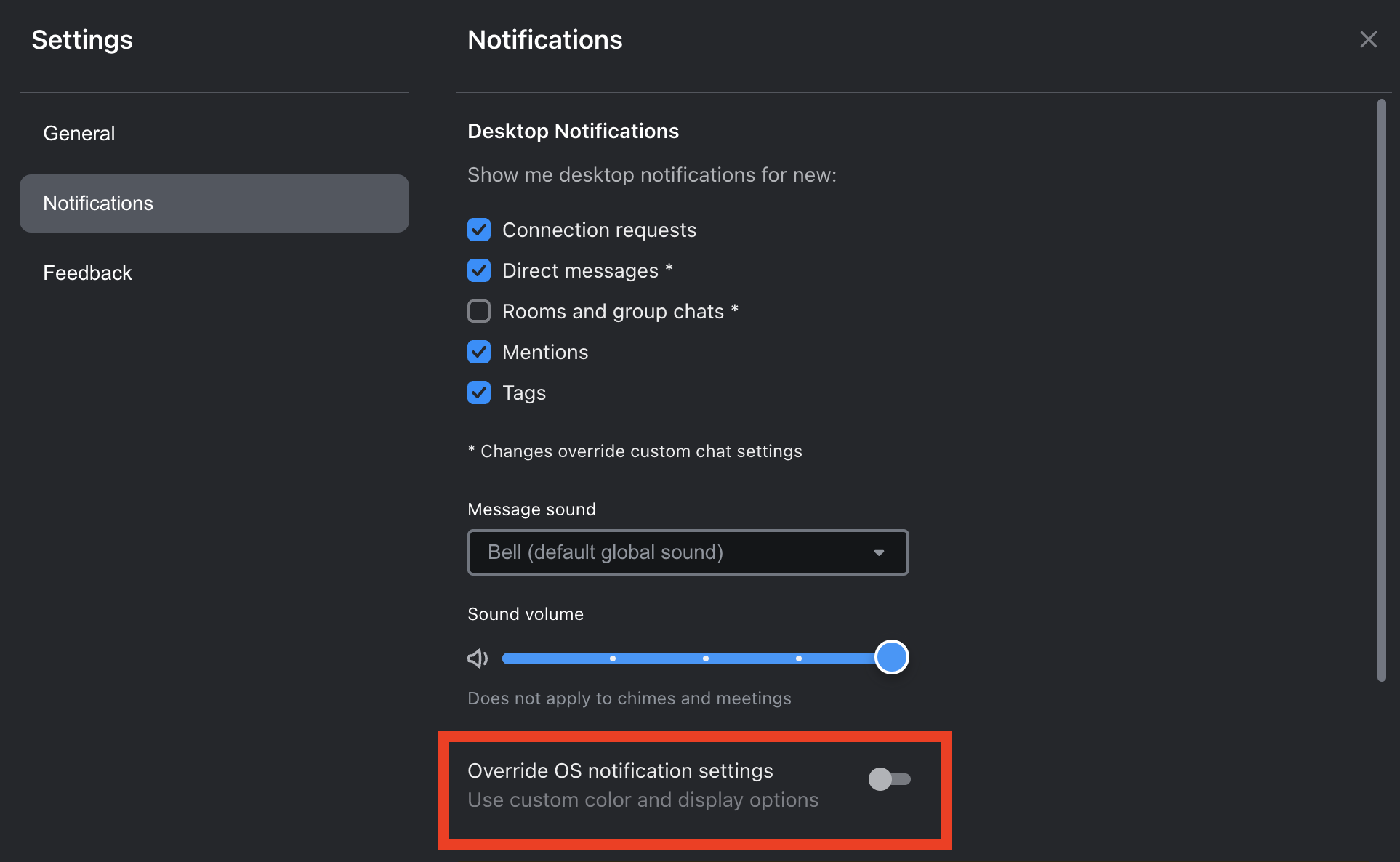
Should the notification sizing still remain - I would encourage you to check with the Symphony Support team (support@symphony.com).
Please let us know should you have any further questions or feedback.