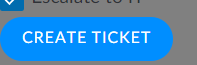Hi Kunaal,
Thank you for your question,
For the 'Submit Button' - you will not be able to alter the colour of the button as this is specifically set to follow the submit action.
However, if you take a look at the following documentation - you will find that there is other ways to implement the 'Red' button you are looking for. I would recommend reviewing the use case / scenario beforehand as the 'Red' button associates itself with the 'destructive' style format.
If you have any further questions please let us know.